Let’s Find You The Care You Need.
You’re really Important. Finding the right therapist is important. This brief form helps us make the most of our free 20-minute consultation call - a no-pressure conversation where you can get to know me and decide if working together feels right.
What to Expect Next
The orange button at the bottom sends me an email with some information about what help you are looking for. Afterwards, you'll look for open times on the calendar for your free 20-minute consultation call. If you are looking for couples counseling, please enter your partner’s name into the scheduling app too. This is your time to:
Get to know me - my approach, background, and therapeutic style
Ask any questions - about how therapy works, what to expect, logistics
See if it feels right - trust your gut about whether we're a good match
I'll use what you share below to prepare for our conversation, so our call time is focused on you.